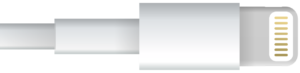What Is a Lightning Connector
If you own an Apple device, you’ve probably used a Lightning connector at some point. But what exactly is a Lightning connector? In this guide, we’ll take a closer look at Lightning connectors and explain how they work, what devices they are compatible with, and some of the benefits they offer.
What is a Lightning connector?
A Lightning connector is a proprietary cable developed by Apple Inc. to charge and sync Apple devices. It was first introduced in 2012 as a replacement for the 30-pin connector that had been used on previous generations of Apple devices. The Lightning connector is unique in that it’s reversible, which means you can plug it into your device in either orientation.
What can the Lightning connector do?
Charge your device
One of the primary functions of the Lightning connector is to charge your Apple device. The connector can deliver up to 12 watts of power to your device, allowing it to charge quickly. You can use the Lightning connector to charge your device from a wall outlet or from a USB port on your computer.
Sync data between your device and computer
The Lightning connector also allows you to transfer data between your Apple device and your computer. You can use the connector to sync your music, photos, and other files between your device and your computer. This makes it easy to back up your device or transfer files from one device to another.
Connect to accessories
The Lightning connector also allows you to connect your Apple device to a wide range of accessories. For example, you can connect your device to a dock or speaker system to play music or charge your device. You can also connect your device to a camera to import photos or to a MIDI controller to play music.
Use with headphones
While many newer Apple devices have removed the headphone jack, the Lightning connector can also be used to connect headphones to your device. Apple offers a range of Lightning-connected headphones, as well as adapters that allow you to use traditional headphones with a Lightning connector.
Enable fast charging
Some newer Apple devices support fast charging, which allows you to charge your device more quickly than with a standard charger. To take advantage of fast charging, you’ll need to use a compatible charger and a Lightning to USB-C cable.
Use with wireless charging
Some newer Apple devices also support wireless charging. While the Lightning connector isn’t required for wireless charging, you can use it to connect your device to a wireless charging pad for faster charging.
How does a Lightning connector work?
A Lightning connector works by transmitting data and power between an Apple device and a computer or charger. The connector is designed to be reversible, which means you can plug it into your device in either direction. This is a significant improvement over the previous 30-pin connector, which only worked when inserted in a specific orientation.
What devices are compatible with Lightning connectors?
Lightning connectors are compatible with a range of Apple devices, including iPhones, iPads, iPods, and certain models of the Apple TV remote. The connector is used to charge the device and transfer data, such as syncing music and photos between the device and a computer.
- iPhone All iPhone models since the iPhone 5 have used the Lightning connector for charging and syncing. This includes the iPhone 5, iPhone 5s, iPhone 5c, iPhone 6, iPhone 6 Plus, iPhone 6s, iPhone 6s Plus, iPhone SE, iPhone 7, iPhone 7 Plus, iPhone 8, iPhone 8 Plus, iPhone X, iPhone XR, iPhone XS, iPhone XS Max, iPhone 11, iPhone 11 Pro, iPhone 11 Pro Max, iPhone SE (2nd generation), iPhone 12, iPhone 12 mini, iPhone 12 Pro, and iPhone 12 Pro Max, iPhone 13 & iPhone 14 models.
- iPad All iPad models since the fourth generation iPad and the first generation iPad mini have used the Lightning connector for charging and syncing. This includes the iPad (4th generation), iPad Air, iPad Air 2, iPad (5th generation), iPad (6th generation), iPad (7th generation), iPad (8th generation), iPad mini, iPad mini 2, iPad mini 3, iPad mini 4, iPad mini (5th generation), iPad Pro (12.9-inch), iPad Pro (9.7-inch), iPad Pro (10.5-inch), iPad Pro (11-inch), and iPad Pro (12.9-inch) (2nd generation), and latest iPad models.
- iPod All iPod models since the fifth generation iPod touch have used the Lightning connector for charging and syncing. This includes the iPod touch (5th generation), iPod touch (6th generation), iPod touch (7th generation), iPod nano (7th generation), and iPod shuffle (4th generation).
- AirPods The second generation AirPods and AirPods Pro come with a Lightning to USB-C cable for charging the case.
- Other accessories The Lightning connector is also used to charge other Apple accessories such as the Magic Keyboard, Magic Mouse, and Magic Trackpad.
What are some benefits of using a Lightning connector?
One of the main benefits of using a Lightning connector is its speed. The connector supports USB 3.0, which offers faster data transfer speeds than the previous 30-pin connector. Additionally, Lightning connectors are smaller and more durable than their predecessors, making them more convenient to use and less prone to breaking.
Are Lightning connectors compatible with non-Apple devices?
While Lightning connectors are proprietary to Apple, it is possible to find third-party adapters that allow you to use a Lightning connector with non-Apple devices. However, not all adapters are created equal, and some may not work properly or may cause damage to your device. It is always best to use Apple-certified accessories to ensure compatibility and safety.
How do I choose the right Lightning connector for my device?
When choosing a Lightning connector for your device, it’s important to consider factors such as length, durability, and compatibility with other accessories. Apple offers a range of Lightning cables, including standard-length cables, longer cables, and cables with a braided design for added durability. It’s also important to check the compatibility of the connector with other accessories, such as chargers and docking stations.
Thank you for reading. I hope you enjoyed the article – What Is a Lightning Connector. Please share it with your friends and family. If you have any comments or suggestions, please comment below. You can also follow us on Facebook, Instagram, and Twitter. Do not forget to give us a LIKE and SUBSCRIBE.
——————————————————————————————————————————————
Techcazt, Tech Magazine. We provide you with the latest news, reviews, and insights on the most cutting-edge technology available today. Whether you’re a hardcore gamer, a tech enthusiast, or just looking for great deals on your favorite gadgets, we’ve got you covered. The articles published in our magazine are intended to provide general information and ideas related to Tech and related topics. We strive to provide accurate and up-to-date information, but readers should always conduct their own research and consult with professionals before making decisions.